The last few years have seen an explosion of software that analyses, manipulates and visualises big data. These days, while data tools vary considerably, Microsoft® Excel® remains the leading go-to product for many professionals trying to make sense of data. While constant innovation has made it a robust application, many new ‘data challenges’ demand more. What can you do when Excel feels like it’s missing bite?
Is Big Data Too Big a Job?
While some professionals working with data have a working knowledge of statistics, programming and other skills to construct data processing systems, databases and visualisations, many in the field also struggle with limited know-how. In fact, so great is the demand, there’s a growing appetite amongst professionals to upskill their practical data knowledge.
One option to bypass lengthy training and cumbersome technical requirements is to use no-code data software tools that ‘just work’. A great option is to start in an existing solution approved by head-office, like Microsoft Excel, then augment it with task-specific add-ins to multiply productivity. The best add-ins are low-code, user-friendly and help you leverage proprietary knowledge to work like a data scientist.
Driven by its commitment to democratising the tools, skills and power of location data, Mapcite has made it even easier to add location intelligence and aerial imagery to your data skills base. Other leaders are doing the same, offering data tools in their respective areas to help data professionals deal with everyday data challenges. Mapcite is committed to supporting data leaders, like those below, to help democratise practical data tools.
Want Excel to do Big Data?
Mapcite has supported Microsoft Excel for many years. Depending on the sector, we know data professionals spend up to a quarter of their working lives spreadsheeting in Excel. Imagine the efficiency gains, then, if they could do it better.
Upgrade Excel with Data Tools
But how do you teach an old dog like Excel new tricks? By upgrading Excel with a data tool add-in, you’ll not only boost your data analytical capabilities but also upskill your own practical data knowledge. Add-ins help you solve more data challenges:
- Get a Better, Smarter Picture of Data. See your data through crystal clear insight
- Get New Tools, Skills and Capabilities. Upskill your know-how in technical data analysis
- Get More From Excel. Generate more commercial value from your data
Data analysis doesn’t have to be difficult. Using Microsoft Excel and a few smart data tool add-ins can put practical data skills in the hands of anyone responsible for commercially exploiting proprietary data. Of course, finding the right data tools is easier said than done.
Solve More Data Challenges
With everything on a data professional’s plate these days, many don’t have time to search for the right tools to solve their daily data challenges, let alone the skills to stretch and solve new challenges that could build their careers. To help you improve productivity and get ahead, we’ve found various Excel add-in data tools (below) to improve your practical data skills. These are listed by data challenge to help simplify your choice.
Improve Your Practical Data Skills with these 5 Excel® Add-in Data Tools
To help you solve more data challenges, we suggest these data tools:

Nearmap / Mapcite Add-in
About: Current, high-definition aerial map imagery integrated with Mapcite. Use to analyse many locations.
Data Challenges: sustainable cities, community initiatives, emergency responses, community health, property development, home purchase, remote monitoring, construction engineering, site selection, site survey, risk management, claims processing, fraud detection, property research, listing showcase, urban development, gentrification, asset management, competitor analysis, facilities management, network planning, 5G planning, IoT, staff deployment, field crew deployment, transport logistics, project planning, vegetation monitoring, water management, cadastral management and resource allocation.
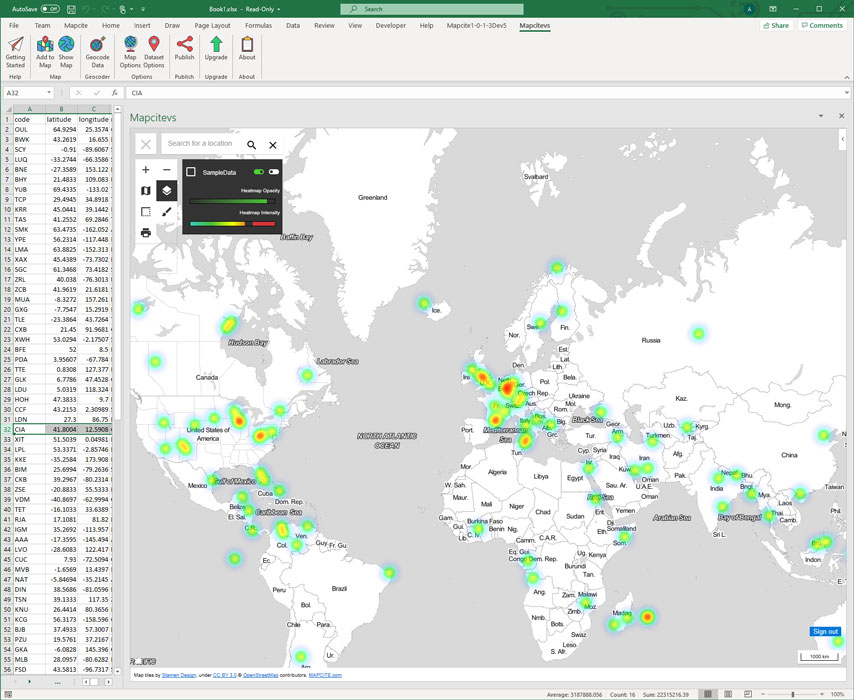
Mapcite Add-in
About: Transform your data with location intelligence. Use Mapcite to add context to your data and discover new insights. Solve more data challenges across more business functions.
Data Challenges: data renovation, data visualisation, data analysis, location optimisation, location intelligence, payments, facilities management, workforce management, logistics management, asset management, new product development, remote monitoring, productivity innovation, marketing optimisation, risk management and resource allocation.
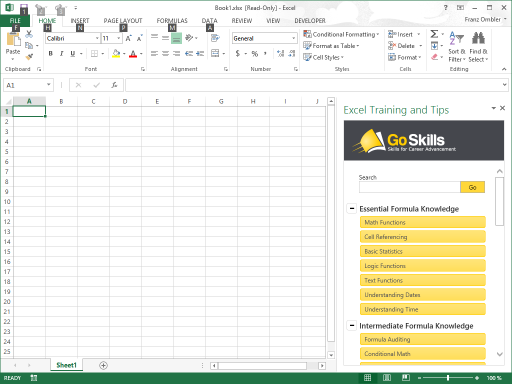
GoSkill Excel Training Add-in
About: Online Excel training videos, free “how-to” cheat sheets, exam files & quizzes. The GoSkills Excel course, taught by MVP Ken Puls, from Microsoft, comprises about 3 hours of engaging and highly relevant videos presented in 37 modules.
Data Challenges: training, facilities management, workforce management, logistics management, asset management, new product development, remote monitoring, productivity innovation, marketing optimisation, risk management and resource allocation.
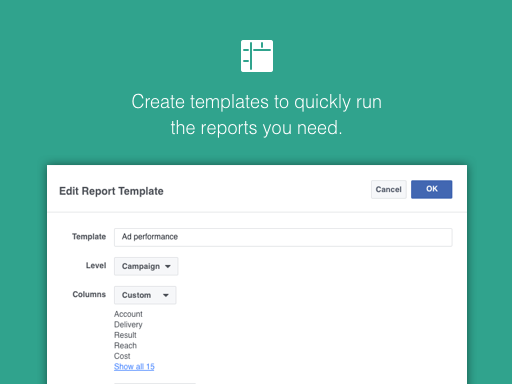
Facebook Ads Manager Add-in
About: Facebook Ads Manager for Excel connects the power of Excel to your Facebook ad accounts. With Facebook Ads Manager for Excel you can quickly run a single report to download data from multiple ad accounts, helping you save time and work faster.
Data Challenges: marketing, facilities management, workforce management, logistics management, asset management, new product development, remote monitoring, productivity innovation, advertising optimisation, risk management and resource allocation.
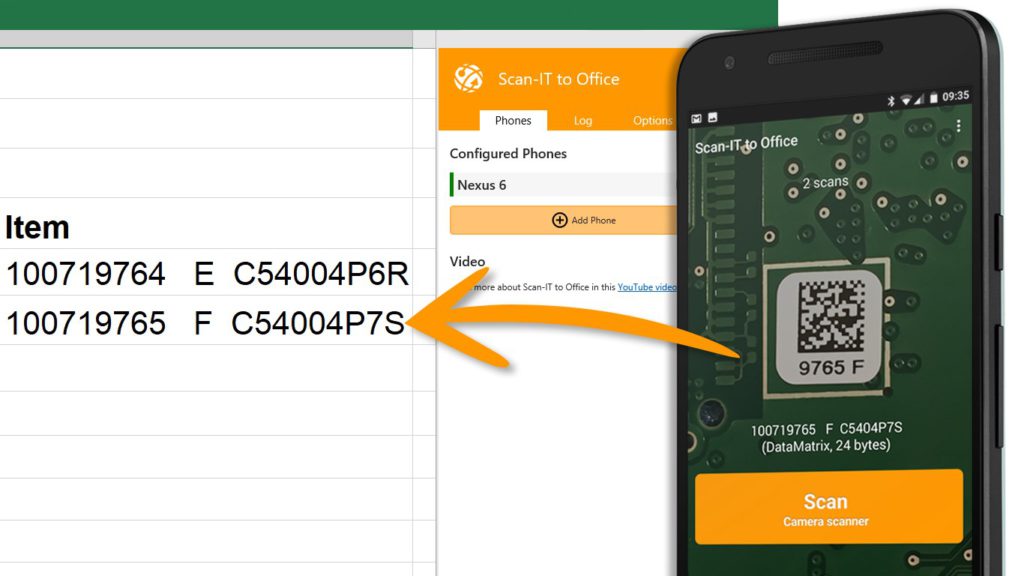
ScanIT Data Collection Add-in
About: ScanIT is the efficient solution for mobile data acquisition with Microsoft Office in real time. Field data collection is now made super easy. This add-in provides remote barcode scanning and data input into Excel spreadsheets.
Data Challenges: retail, facilities management, workforce management, logistics management, asset management, new product development, remote monitoring, productivity innovation, marketing optimisation, risk management and resource allocation.
